Guess who is back?
As I said in my previous article, I will talk real experiences.
In this article, I’ll talk about what I did at Nextsale as an SEO “doer” and content girl: what worked and what didn’t. Summary here.
Without any more babbling, let’s start.
So, Nextsale (SaaS), our previous startup is an eCommerce conversion toolset (popups, top bars, social proof notifications) for Shopify, WooCommerce, BigCommerce, and custom-built websites.
When I started as a content writer at Nextsale (December 2019), our marketing manager – Goran Ćulibrk would assign me general eCommerce topics like customer experience, customer loyalty, etc. Without questions, I’d write them. I’d write 3-4-5 articles per month. And, at that time I knew (I thought I knew) how SEO and content marketing work.
We were getting traffic, but not all visitors were our customers.
The reason was that the keywords we targeted were not related to our product and its features. Actually, we didn’t have a particular keyword to target.
I’d been supervised by Goran for 7-8 months, and learned so much from him. It was 2020 summer, I initiated to work independently, I got OK.
I started generating short but frequent SEO topics, for a month or two only. Again, my articles were getting some traffic but not related – they were not our customers.
It seemed I didn’t get the point yet. YET.
There were some times I couldn’t write a single article at all – we were participating 500Georgia in the summer & autumn, I was working on the new copies (UX writing) for Nextsale’s new dashboard, landing page copy, pitch decks, help center articles et cetera et cetera.
Alongside, I also took some SEO courses, dived into the topics of Google Search Central, and started to learn Ahrefs and Semrush tools.
PS: here’s a great free course by Tim Soulo: Blogging for Business.
The thing is, as I was watching the video courses or reading the materials, 80% of the information, I already knew them. But why I wasn’t putting that knowledge into practice? No answer. So, my “knowingness” meant noting If I wasn’t using it.
It was April, I said enough is enough. The energy that I put into Nextsale must pay off.
Now, this looks like a job for me. I thought and drafted my cute strategy.
Here is what I did:
- Listed our features (social proof notifications, exit-intent popup, free shipping bar, etc.) I wore our potential customers’ shoes: what would they search for if they wanted this particular feature for their websites? In the simplest ways possible.
- Listed the keywords I generated from the features. And wrote tentative article titles around each of them.
- I removed some of the articles that were either not related to our features – target keywords or dead articles (had no rating), and the articles that were poorly written (including mine).
- I didn’t remove all since some ranked well. I merged some similar articles, not related to the niche, but ranked.
- Plus, I modified some old articles, used keywords I found on Ahrefs and Search Console queries, and did internal linking – added new articles’ links to old ones and vice versa.
- I put the HTTP status code 410 to indicate that the requested URL was permanently removed, meaning I didn’t just delete the posts from the WordPress dashboard. Both 404 and 410 indicated that the page/content is gone. But, the difference is that 410 “tells” Google (since Google takes +90% of online searches, Imma say Google more) that the page is intentionally deleted.
- In short, I turned the blog page upside down.
In the early days of SEO, Google’s ranking algorithm was not advanced as today. If 10 years ago using targeted keywords throughout an article was getting the article traffic and a good SERP, for the previous years is different. Now, focusing on a single keyword is not a good approach, plus not sufficient. Ask a 5-year-old guy, he knows it.
In 2015, there was an update on Google’s algorithm – it’s called RankBrain. Basically, it helps Google better understand the user intent, thus providing more relevant search results i.e., if you search about “how to find keyword ideas” Google will show you articles like “keyword research”.
You don’t need to stuff your keywords to tell Google what your content is about. Now, Google looks at the context, not only the keyword: it can look at the whole context and understand the related topics, terms, and entities and how these concepts interrelate. Meaning, Google is smart enough to understand the synonyms and related terms.
In short, my cute strategy worked. Yes, it worked.
There was one article that I got an idea from Orkhan – our customer success. He said, “can we write a blog post about exit-intent popup on mobile devices?”. This article was on the first page of Google, and even now, the article is on the first result for the “exit intent mobile” keyword.
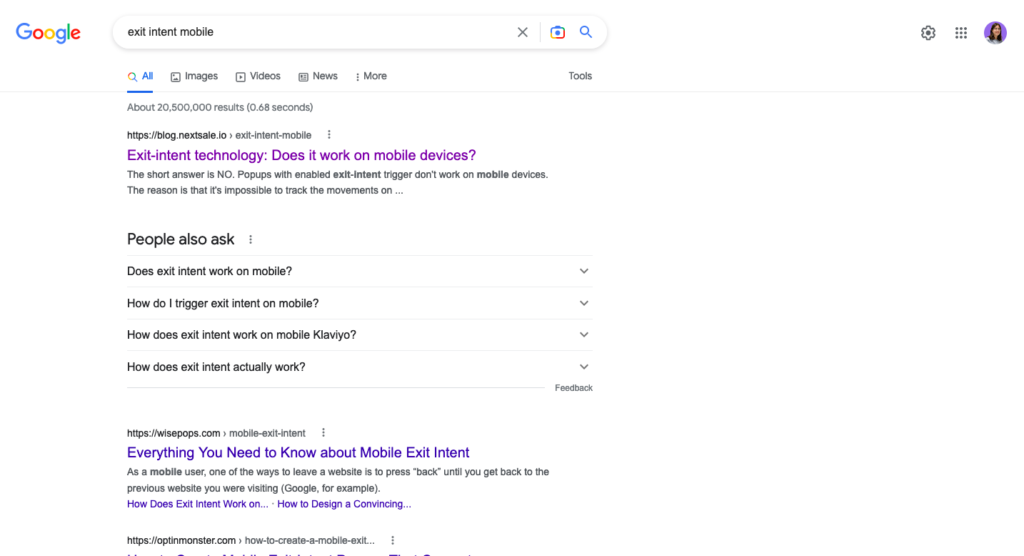
As you can see from the screenshots, the article that I wrote a year ago and the changes that I made to the articles shows a good trend now. I’m talking about Q1 of 2021. Now, I check Nextsale’s SEO performance, I see that me turning the blog upside down paid off. Even though the effect wasn’t immediate, the effect is here. I think I don’t need to say SEO is a long-term game.
As I remember, I started to implement my strategy in April and May. Back then, according to Ahrefs, we had like ~70 visitors/mo:
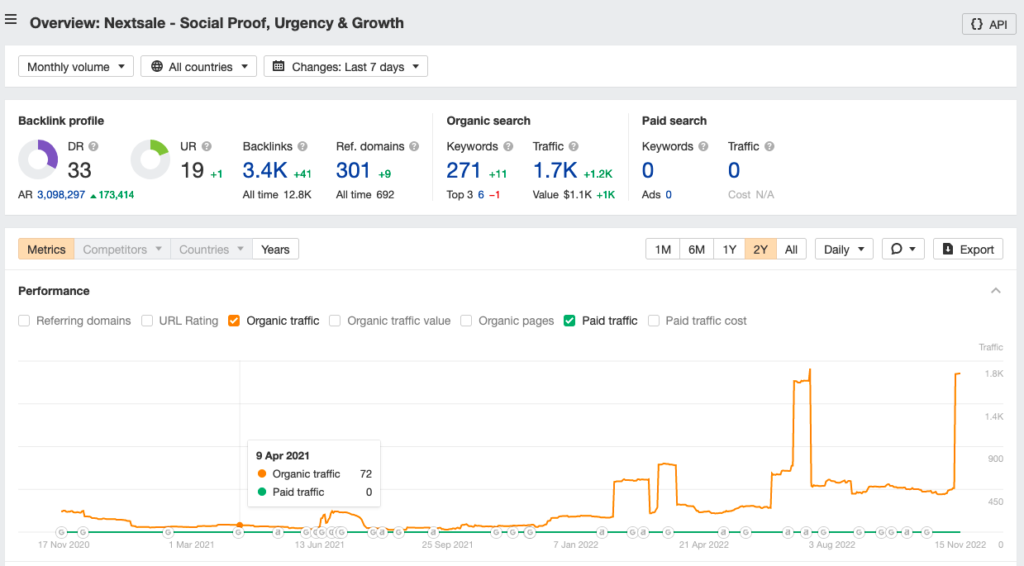
As I check the top keywords on Ahrefs, I see that the top-performing keywords are the ones that I used 16 months ago.
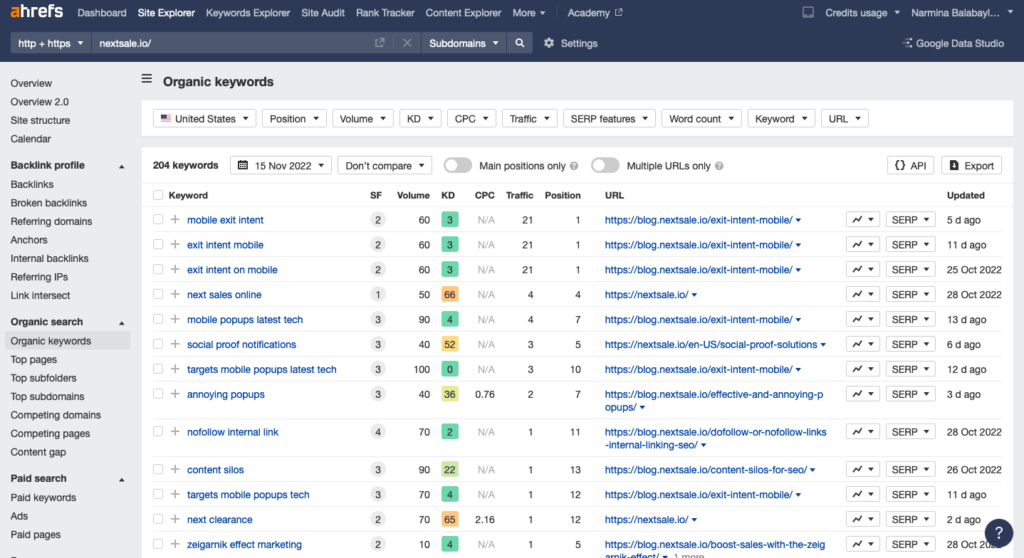
Same with the Google Search Console, the top pages are the ones that I worked on a lot:
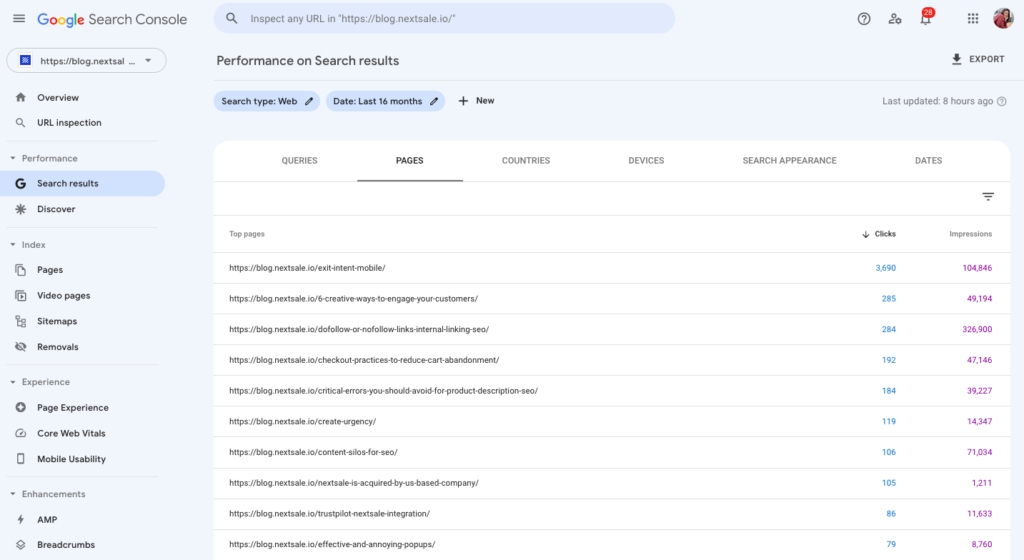
It is not much, I know. It’s just approximately 2K traffic in a month. But I just want to show that every step taken to improve SEO shows itself in the long term.
I wasn’t as good as I’m now. I don’t consider myself good now either, still so much to learn and acknowledge. Now, I’m trying to implement what I learned from Nextsale to Uvodo.
About keyword research, here’s what I did/do and it works: I’m using Ahrefs and Search Console, and of course my gut:
Using Ahrefs’s site explorer for keyword research
If I want to improve my existing articles: I check what are the keywords my article ranks for. For this, I put the article in the Ahrefs search box. Here, I get the keywords. I click on them:
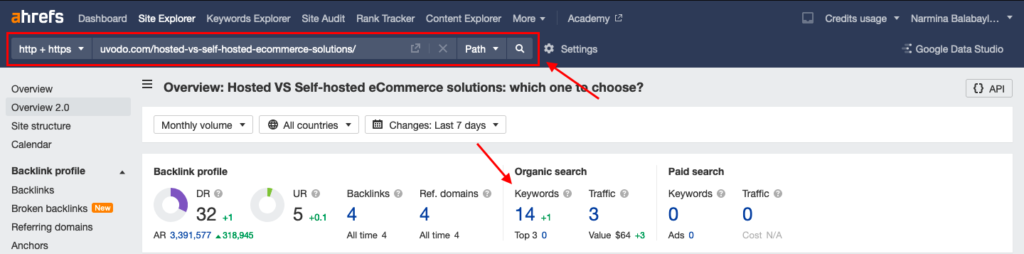
Here, I get the list of keywords, with the info on the position in the SERP, volume, keyword difficulty, cost per click, etc. I list some of them (the ones that I haven’t used them and the ones that KD is not difficult). I can also create my keyword list on Ahrefs by clicking on the plus icon.
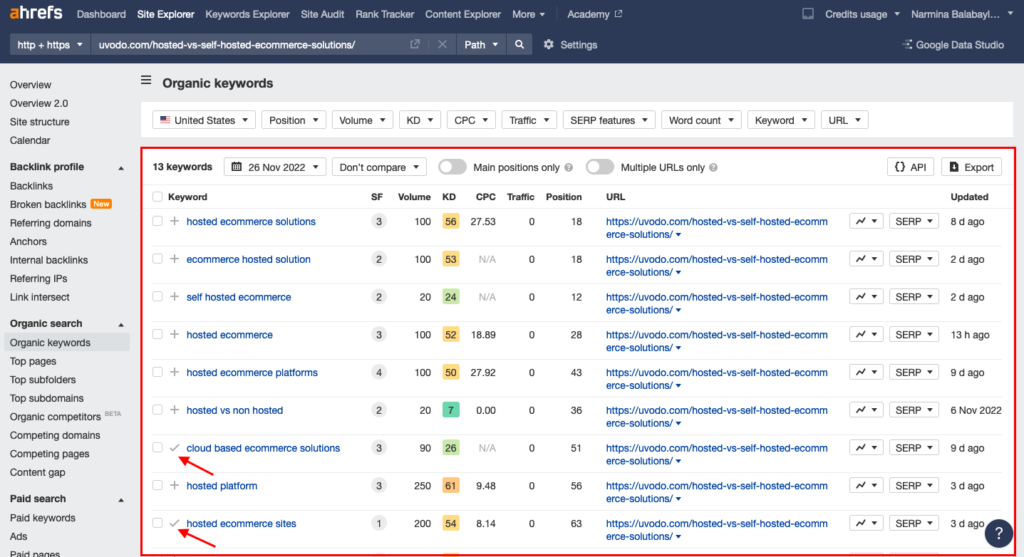
Next, I click on one of our target keyword, to see the top articles that rank for that keyword:
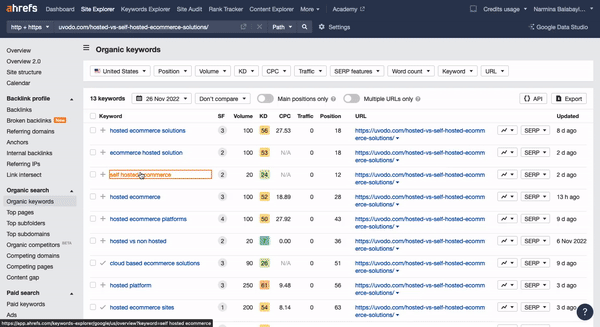
For this, I click on the icon and hit the “Organic keywords”
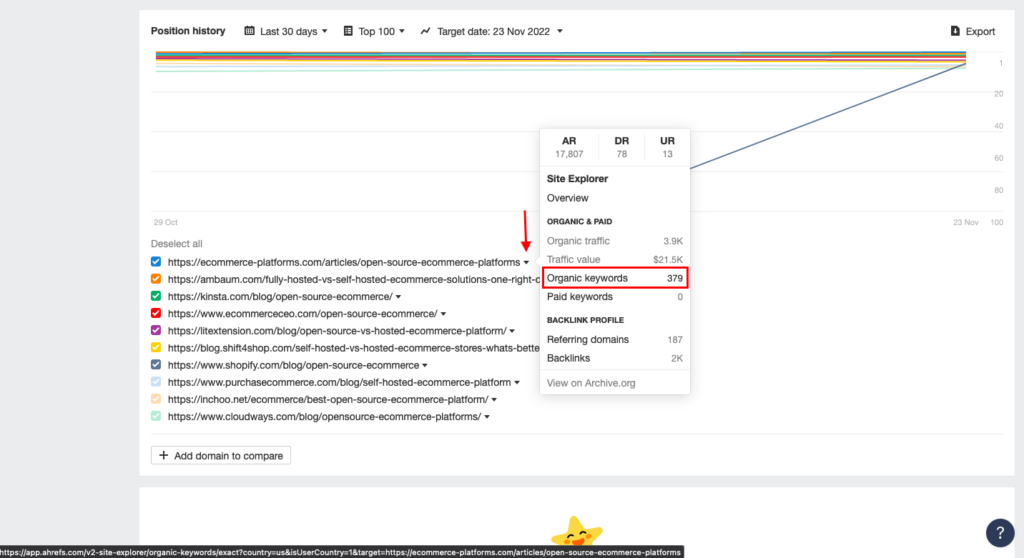
Here, I can choose plenty of the keywords that make that article result on the first page of SERP and use them on my article.
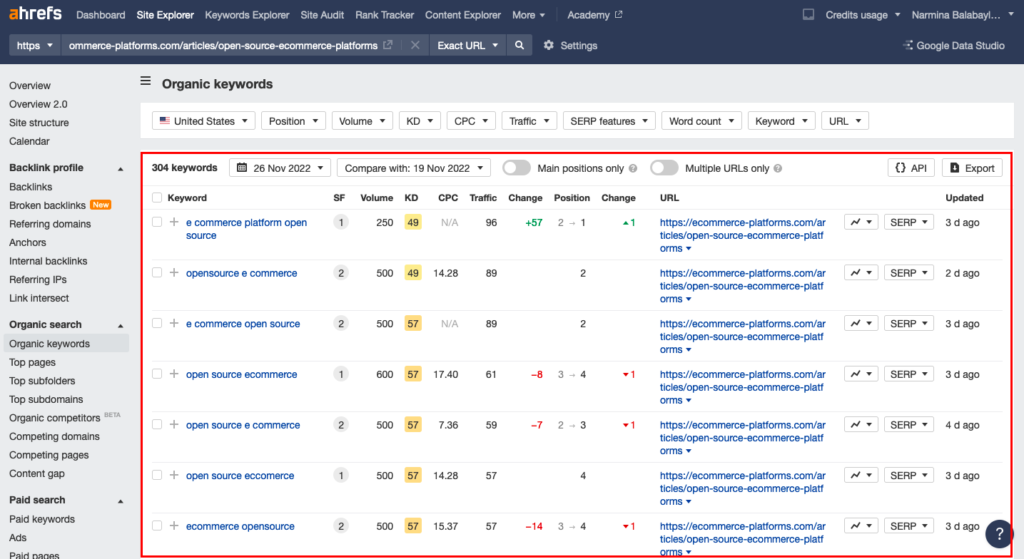
This process can go on and on. You can also do the keyword research same way:
- Put the keyword in the keyword explorer
- Get the list
- Click on the one keyword
- See the top articles which are ranking for that keyword
- Check the keywords for that single page
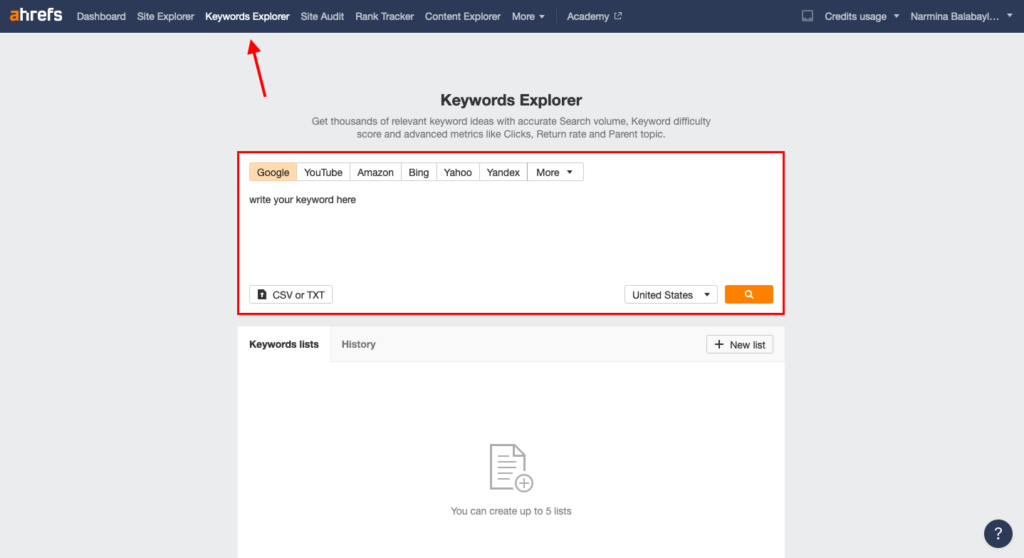
Using Google SC queries for keyword research:
The queries in the Google SC are the keywords that generated impressions of your web pages in Google SERP. Meaning, it is a metric that measures the number of times your website appears in Google search results. It helps you understand how often your website is being shown to people on Google Search and for what search inputs.
To find a list of queries for a specific page:
- Click on the New+ above the performance chart
- Put your page URL
- Select the Exact URL from the dropdown menu
- Apply
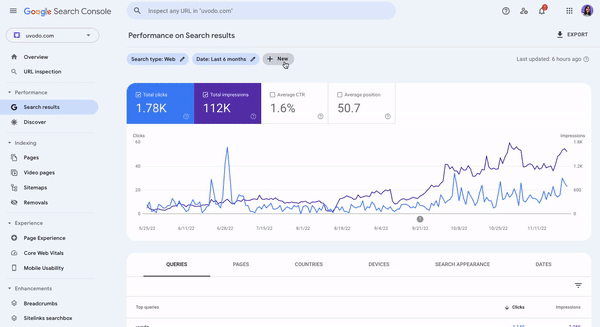
You’ll see the list of search queries.
Here, I can see which search queries make my article appear in the search result. I select the keywords (based on their relevancy to the article) and use them (or synonyms, or phrases mean the same thing) more in the article. I write additional sections and headings if needed to use that queries and keywords.
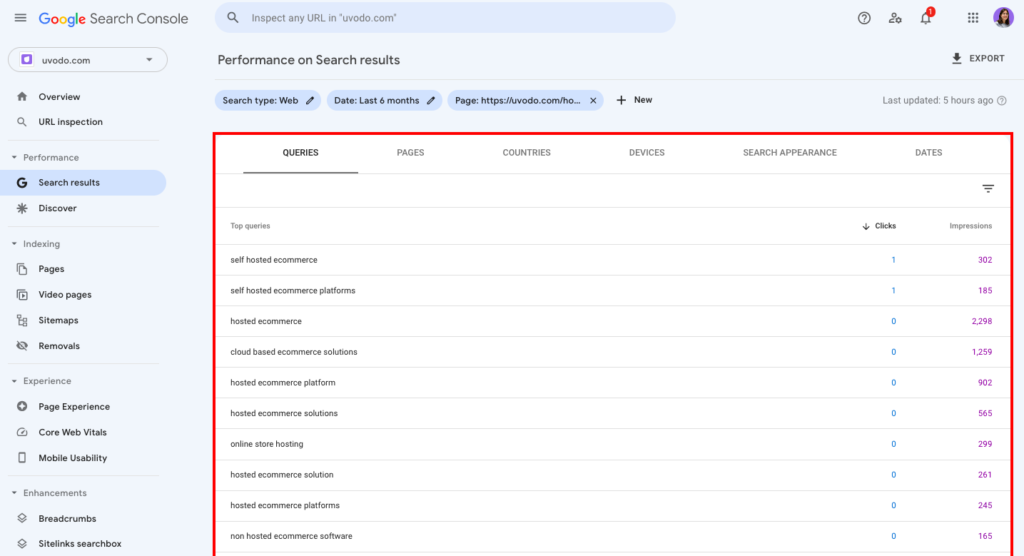
Other ways to generate keywords for your product or service:
- Again, know your product features. Name your features in a way that your grandma would understand. Create a list of features and start generating phrases around them. As writing, you will come up with content ideas automatically.
- Choose your keywords based on the purchase intent of your readers. This will help you with converting readers into customers. These purchase intent keywords include “alternatives”, “VS”, “comparison”, “similar”, etc.
- Aim to build topical authority. What does it mean? It means generating enough amount of articles around certain keywords so that search engines recognize your brand for that keyword. Being a niche expert, however, is also a long play game.
- SEO is a long-term game. You shouldn’t expect to see the results immediately (unless it’s a piece of content that’s viral, including seasonal and topical topics) for it may demotivate you. The articles that I thought were not good enough started to get traffic months later. Normally.
- Don’t solely rely on the tools like Ahrefs, Semrush, etc. Use them as a supplement to your own mind. You know what’s going on with your product and content (step back and see the bigger picture) best before any tool.
- Be an expert in the topic you’re writing and in your product, or the client’s you’re working for. This way, you can wear your target readers’ shoes and think of what would they want to put in the search box if they want to find that product.
- The biggest mistake you can make (as I did earlier) generating content just the sake of doing it. Know that, value is still saying the word at the end.
That’s all folks.
